
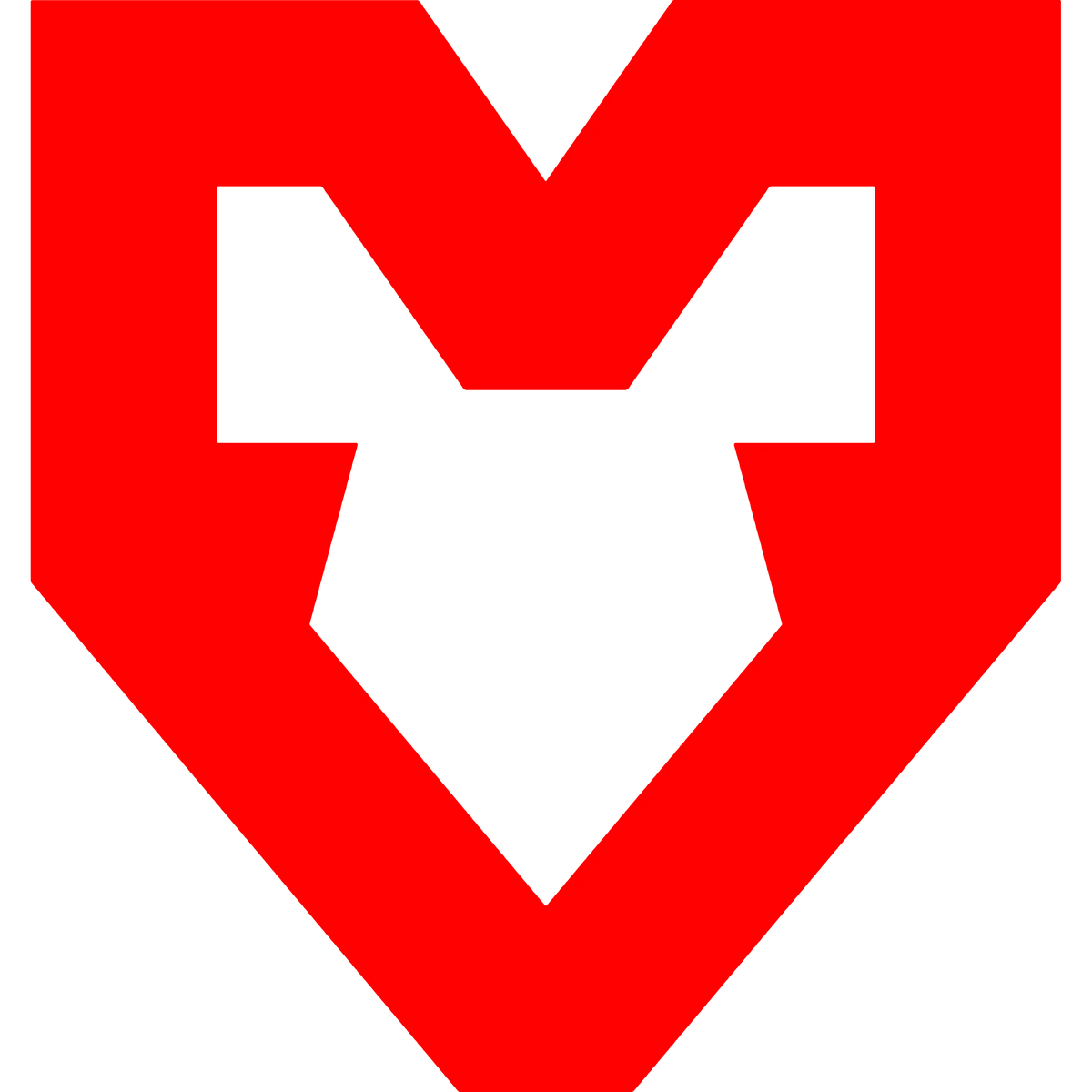




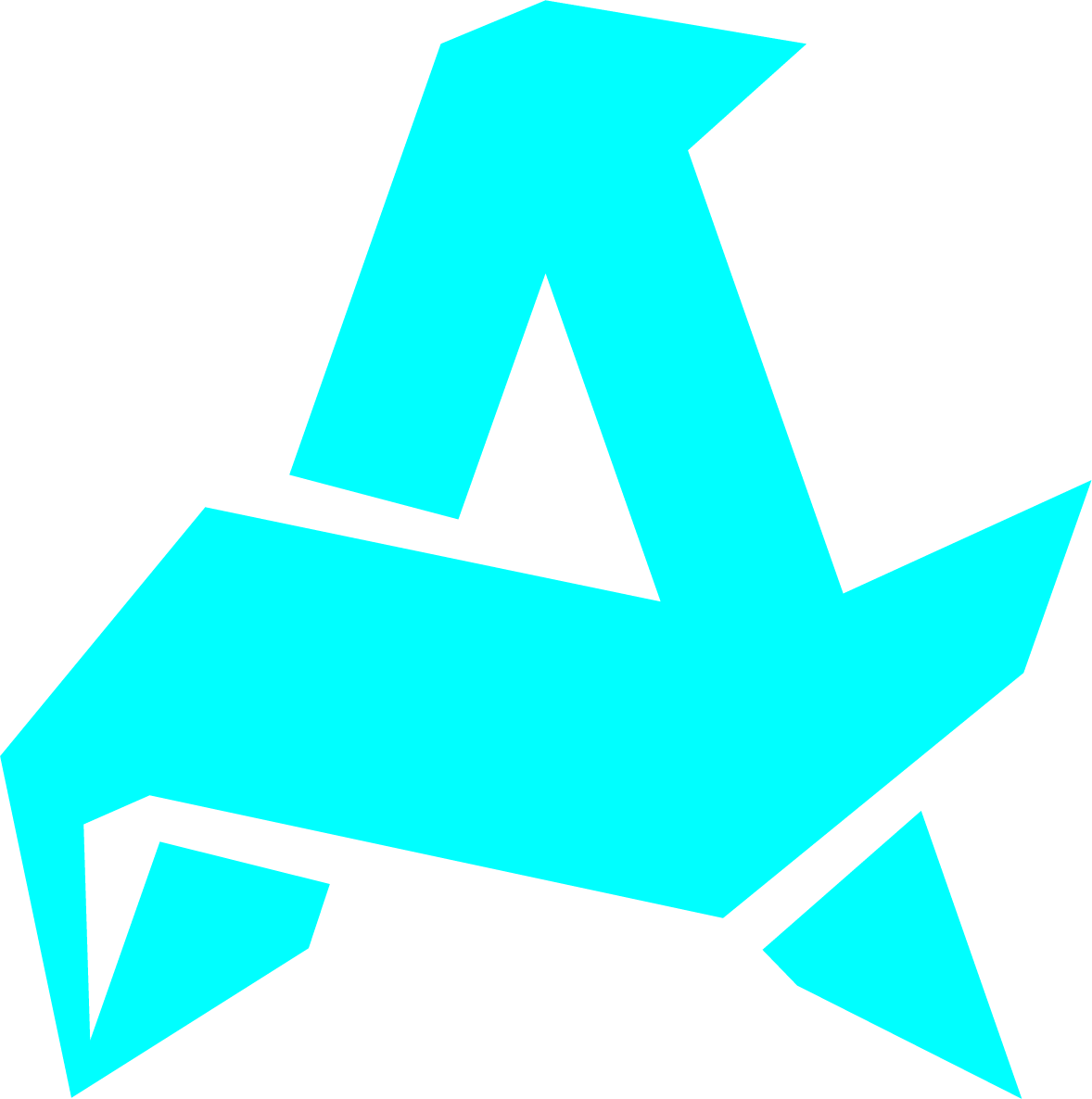



Track Your CS2 Stats like the Pros
85%+ of Pro teams use EDGE to compete in the best tournaments around the world. Now we’re making our platform available for you, for free.
Pro Teams uses EDGE
of the top teams uses EDGE
Tournament Revenue earned from Teams on EDGE
Trusted by the world’s most innovative organizations

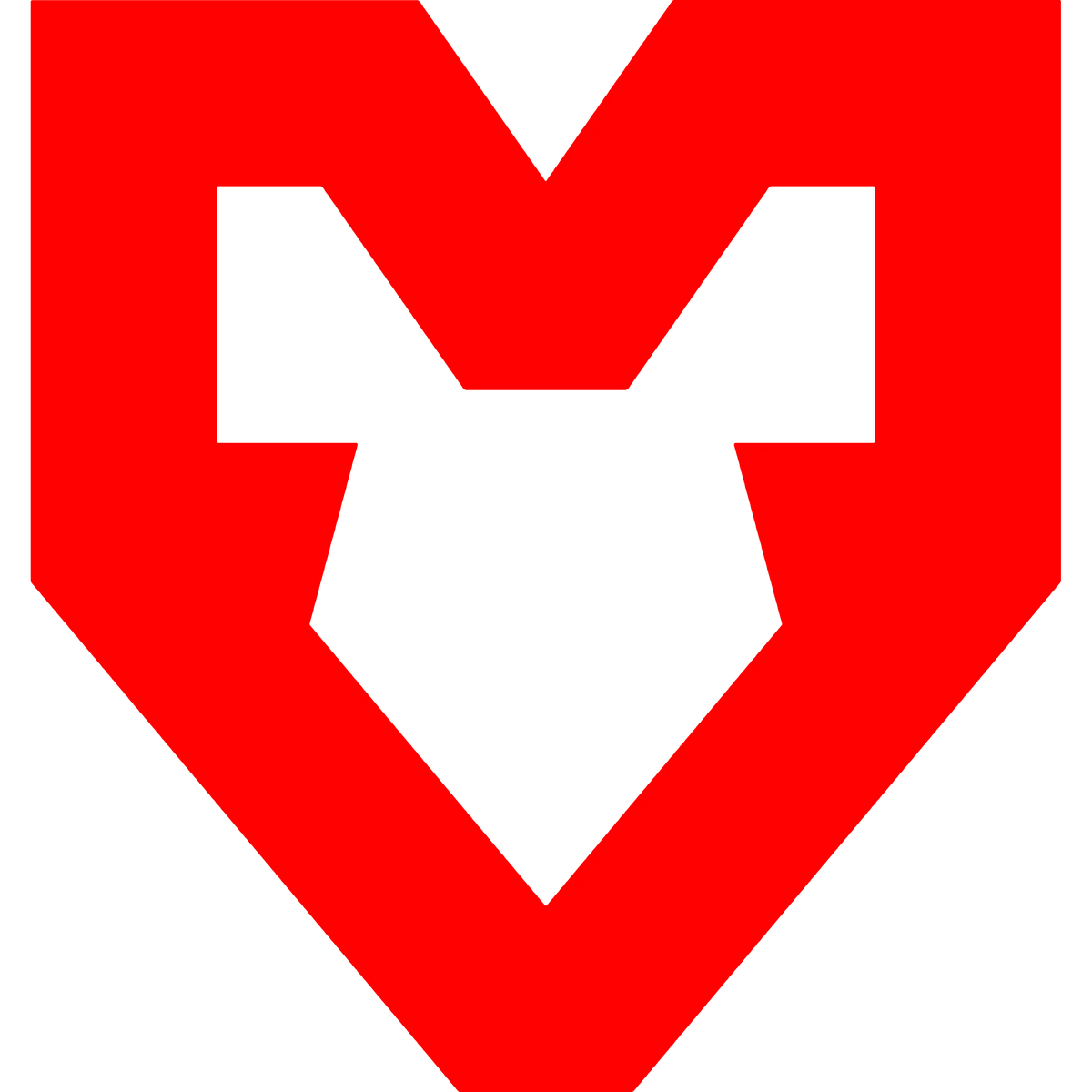















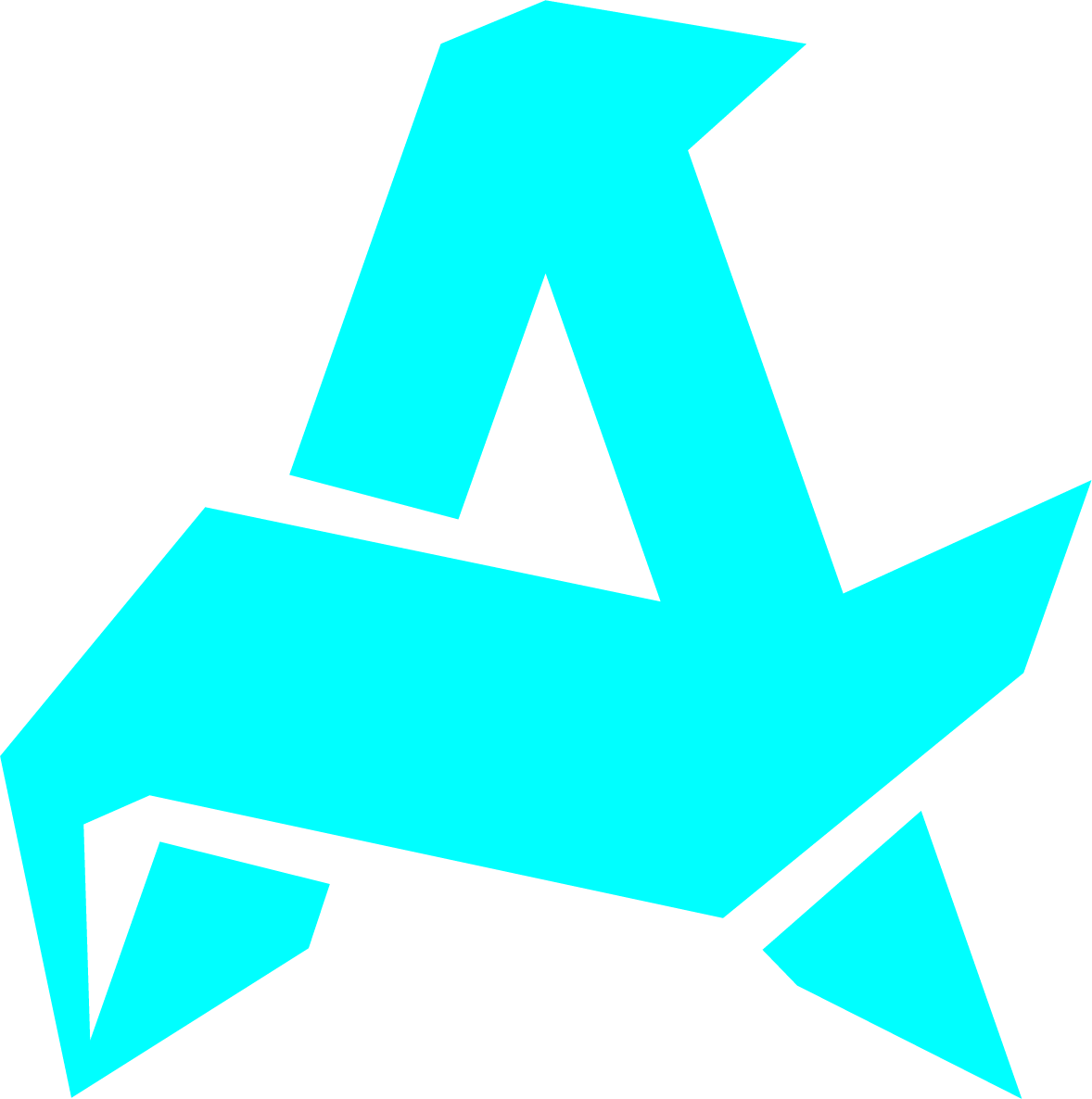












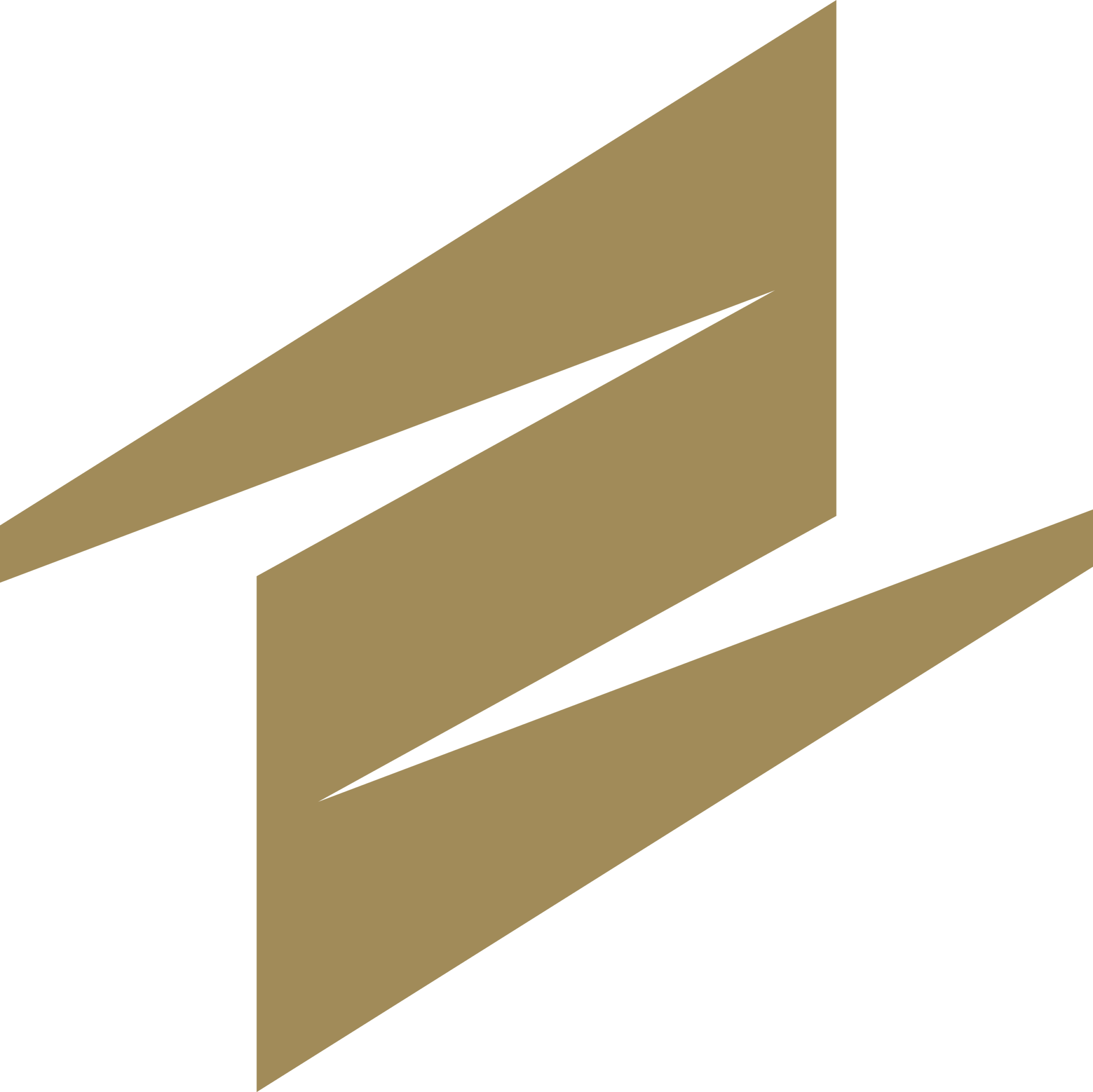



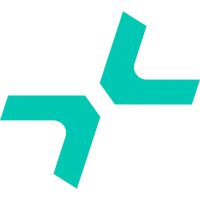





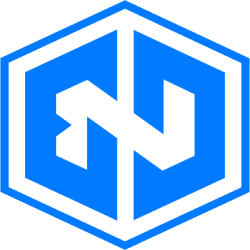







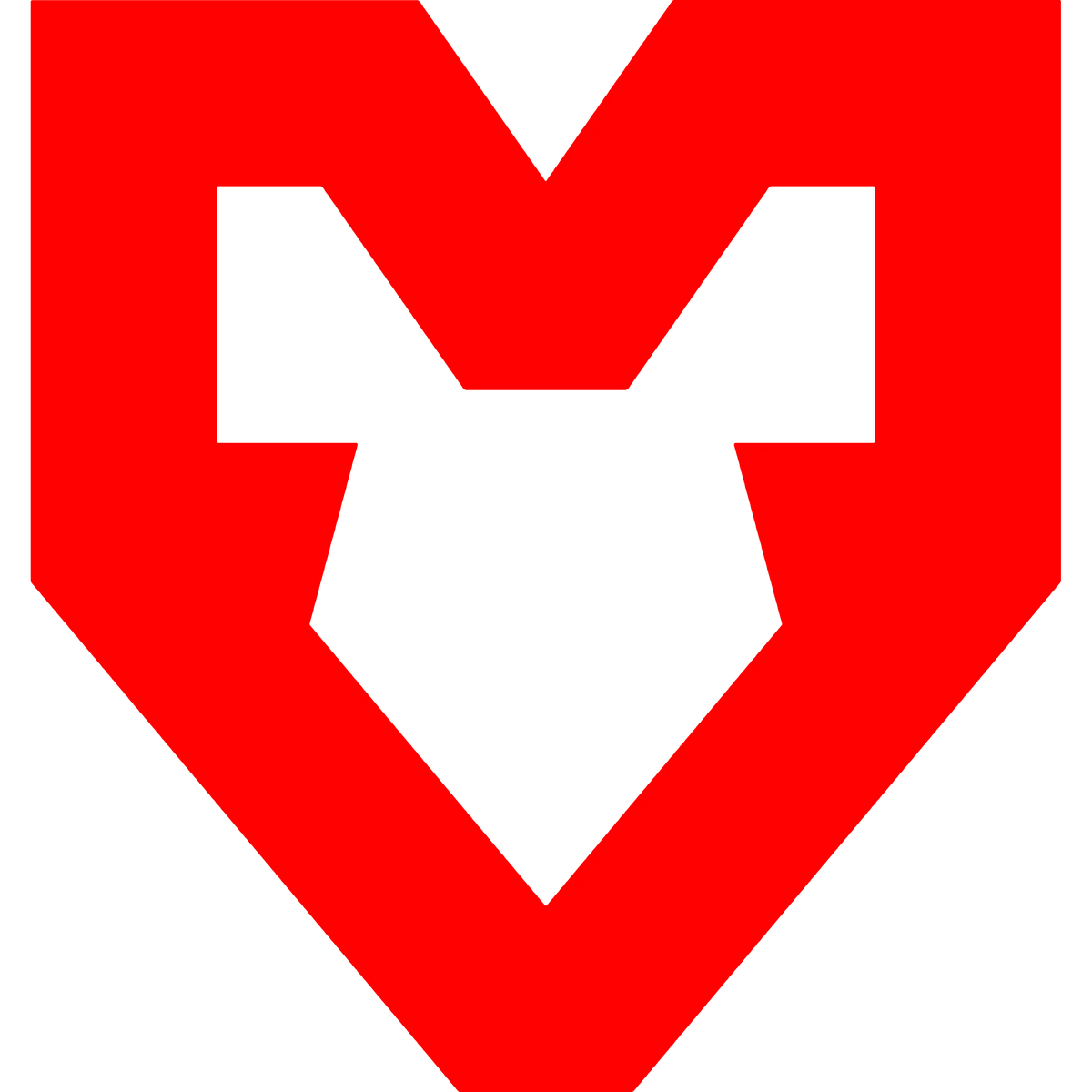















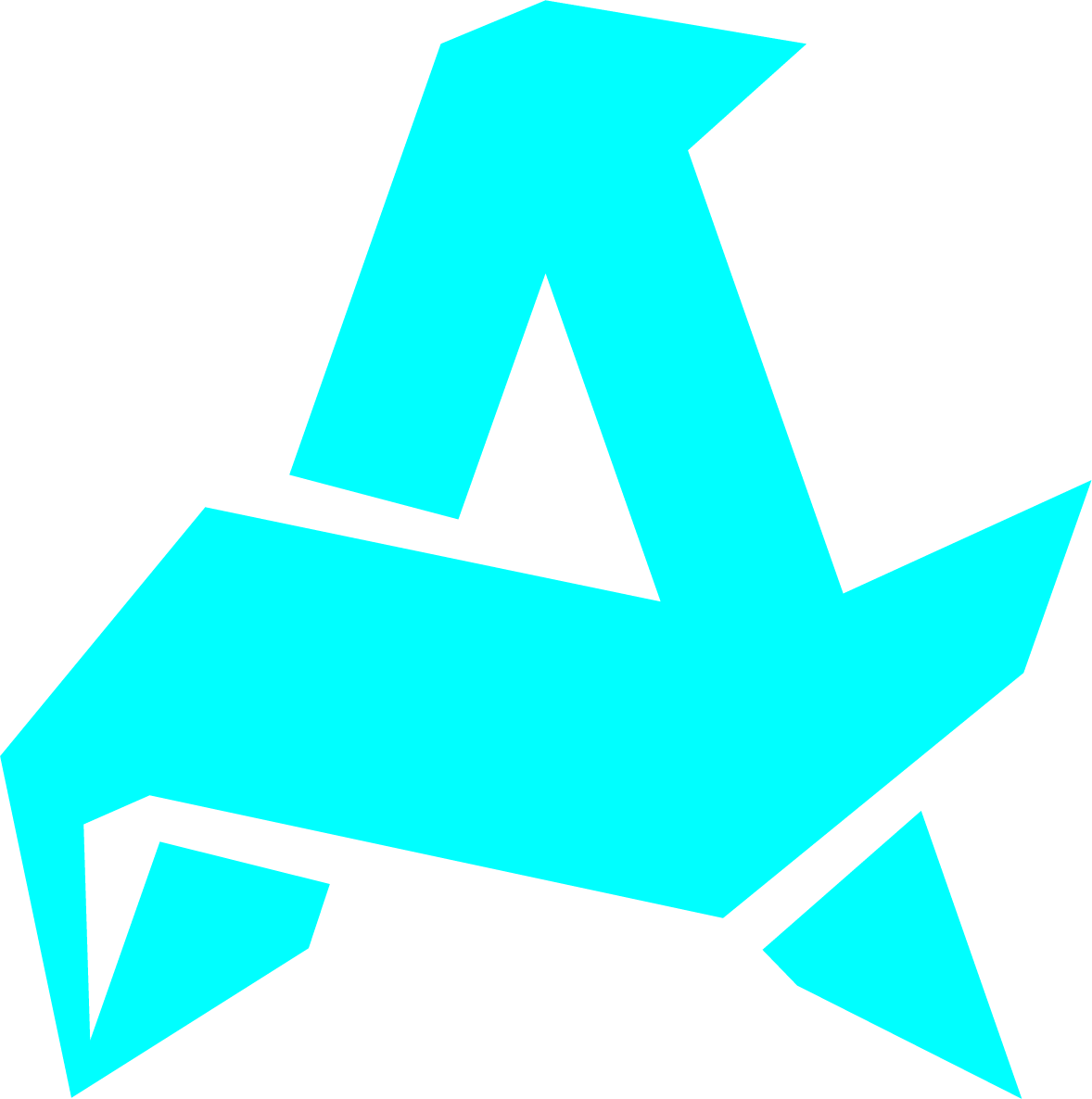












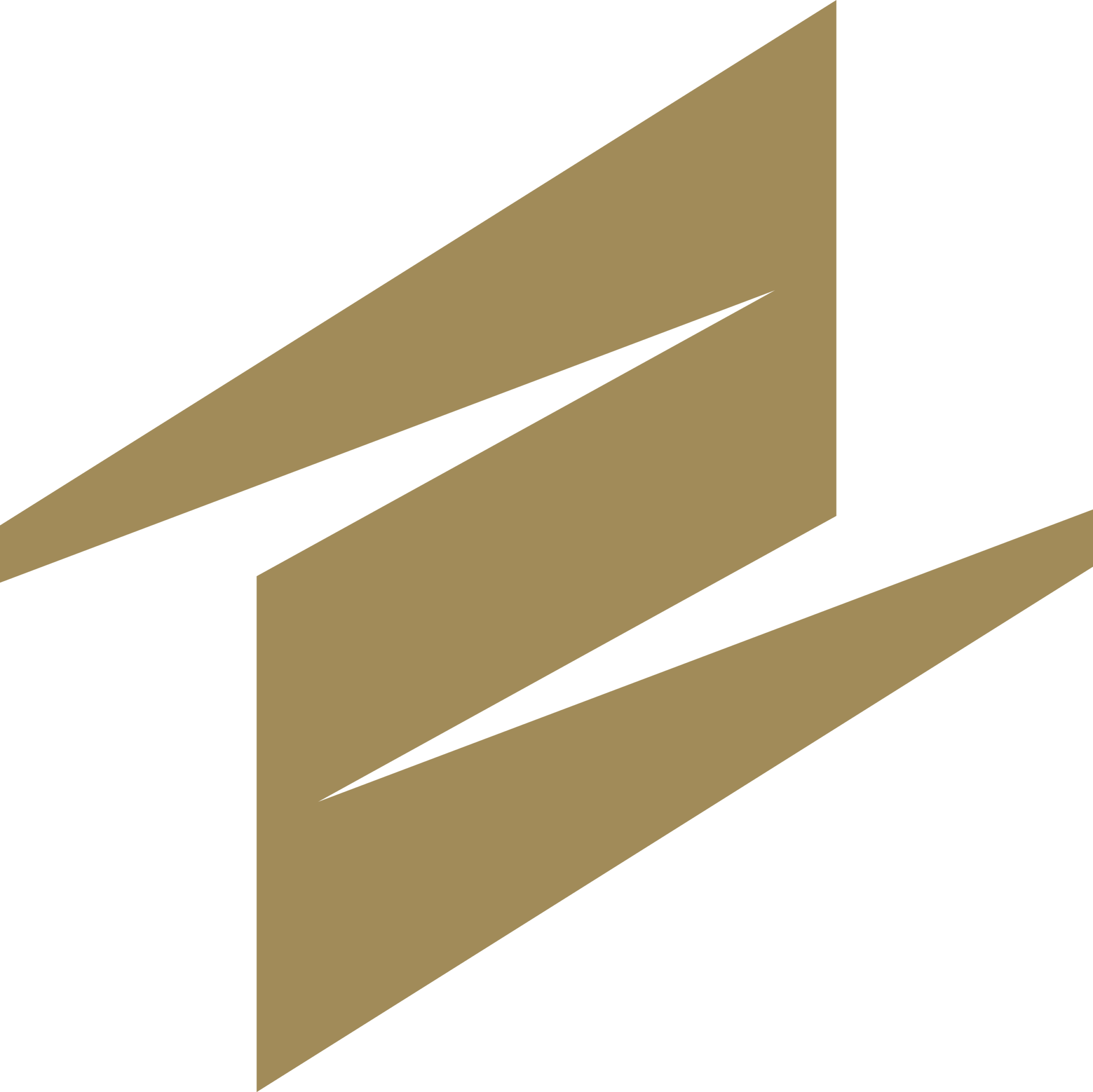



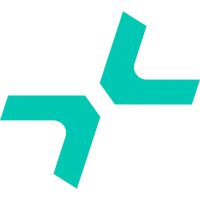





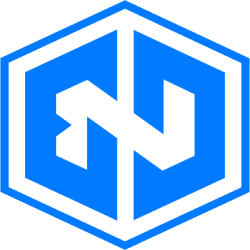






Improve Your Gameplay
Unlock Pro-Level CS2 Stats
Sign up, play a few games, and EDGE will automatically start analyzing your best roles, weapons, and economy choices, as well as the areas where you can improve the most, and much more.
Pricing
Start from today
individual tears are for personal use only. With a team subscription you will have a minimum of five seats for your team - depending on the tier chosen.
Individual - FREE
€0 /month
-
Player Stats
-
2D Replayer
-
Leaderboards
-
Match Reports
Individual - Pro
€5.99 /month
-
Player Stats
-
2D Replayer
-
Leaderboards
-
Match Reports & Public Games
-
Get Scouted - Opportunity to feature in EDGE scouting tool for Pro Teams
Tier 3
€29.95 /month
-
Player Stats & Team Stats - Core
-
2D Replayer & Pattern Finder - Core
-
Leaderboards - Core
-
Public Demos & POV Demos
Tier 2
€349 /month
-
Player Stats & Team Stats - Advanced
-
2D Replayer & Pattern Finder - Core
-
Leaderboards - PRO
-
Public Demos & POV Demos
-
Voice Communication Integration
Tier 1
€1299 /month
-
Player Stats & Team Stats - PRO
-
2D Replayer & Pattern Finder - PRO
-
Leaderboards - PRO
-
Public Demos & POV Demos - PRO
-
Voice Communication Integration
-
Playbook, Veto Sim, Match Prep
See all features
|
FREE
|
PRO
|
|
|---|---|---|
| Sign Up | Sign Up | |
|
Stats & Demos
|
||
|
Player Stats
|
Core
|
Advanced
|
|
Team Stats
|
No Access
|
No Access
|
|
Leaderboards
|
Core
|
Advanced
|
|
Match Reports
|
Core
|
Advanced
|
|
Advanced Features
|
||
|
2D Replayer
|
Core
|
Core
|
|
Pattern Finder
|
No Access
|
No Access
|
|
Playbook & Match Prep
|
No Access
|
No Access
|
|
Buy Type & Match Filter
|
No Access
|
Full Access
|
|
Other
|
||
|
Access to Filters Across Platform
|
Very Limited
|
Limited
|
|
Public Demo's
|
1 month delay
|
Instant Access
|
|
Onboarding
|
None
|
None
|
|
Customer Support
|
Discord
|
Discord
|
Testimonials
Take their word for it
Recommended by some of the best coaches, analysts and players
Unlock Pro Level Stats today!
Join the platform the Pro’s use to gain the EDGE competitively.
Try for Free Today!FAQ
Questions
Experiencing any issues or have questions regarding payment? You can usually find an answer to your question below. If not, feel free to reach out to our support team.
There are 3 different roles in Skybox EDGE.
- Owner (All rights)
- Administrator (can delete other users and customize teams, normally coaches and analyst)
- Members (Normal members, primarily players)
Make sure that you are under your team’s subscription and not on your own personal account. You can switch from personal to team, in the bottom left corner by clicking on your username.
It is very easy to add/delete members on your team. (remember only administrators or owners can do this). To invite or delete team members, go into settings –> team members –> add member(email). If you want to delete, you do it the same place.
One team subscription can have up to 8 members. Should you wish to add more members, or potentially a second team, reach out to our support team and they will put you in contact with the right person at Skybox.
If the 2D player is lagging, there is a high chance that it is because your “hardware acceleration” is turned off in your browser. Make sure to double check this and have it turned on. Remember to refresh, and potentially login and out. If this, for some reason, does not do the trick, please go ahead and reach out to our support team.
Our voice comm feature works best with MP3 files. Most files are WAV when downloaded, and therefore we recommend converting them into MP3 files. You can use several free converters, however we recommend using https://cloudconvert.com/wav-to-mp3
For individual subscriptions we only offer payments with credit card + PayPal. For teams and organizations, we offer bank transfers as well, however this only applies to 12-24 month contracts paid upfront.
The best way of reaching us is via our Discord channel or via email (contact form) here. When you contact us, please make sure to be as specific as possible, so we can guide you to the right person responsible for that specific area.
If there is a specific feature that you would like to see in Skybox EDGE, you can add this on our Discord server. If you are part of a team/organization that has its own support channel, you can also do that here.
The demo file might be corrupt. Therefore, the first step is to play the demo through the CS2 Demo player. If it does not open or it crashes, that means that the file is corrupt and we will unfortunately not be able to process it after you upload it. However, if it does work in the CS2 Demo player, then go ahead and report it on discord and we will take a look at it as soon as possible and fix the issue.

